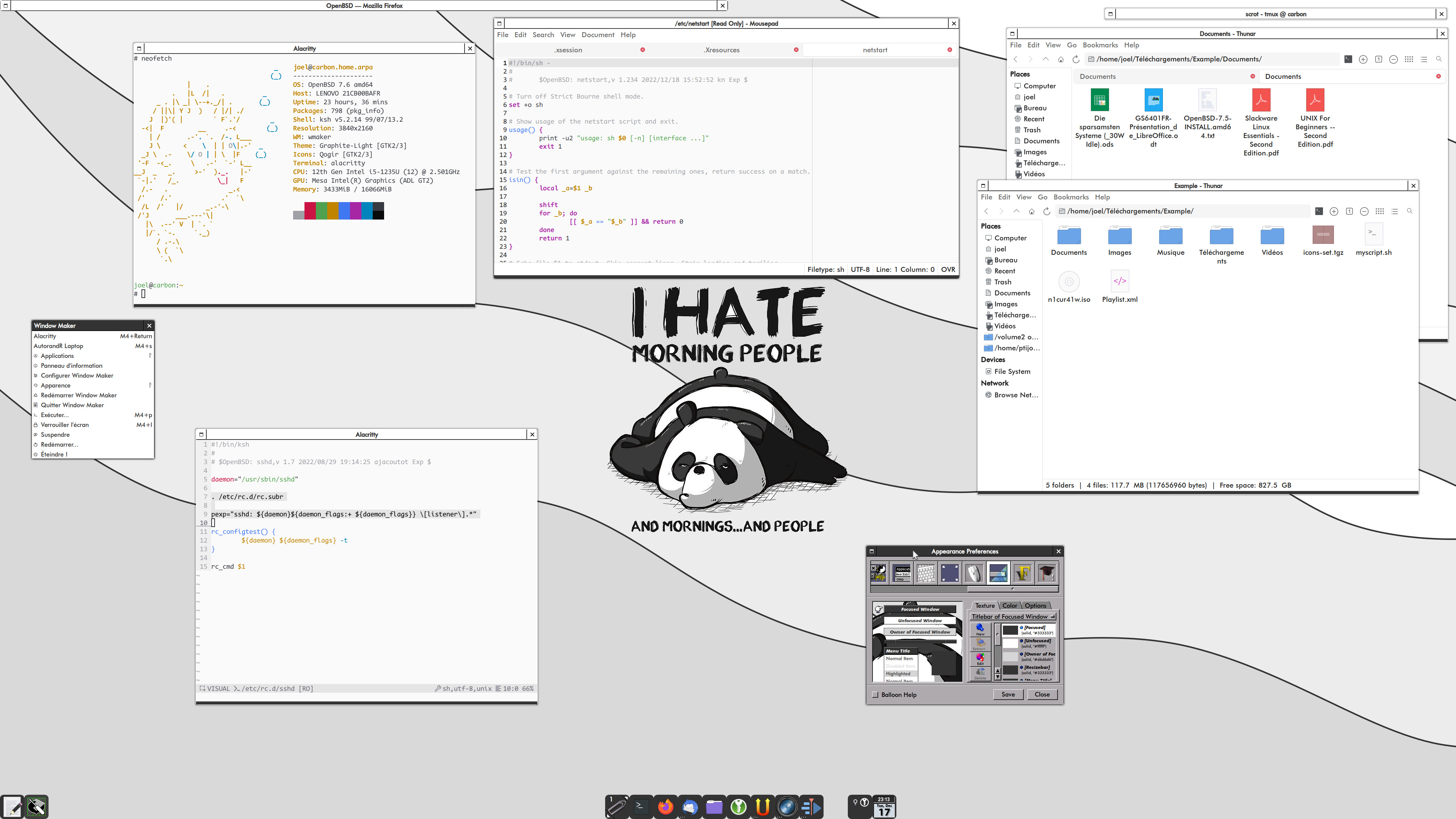WindowMaker 2024 - Graphite Light theme
484 words, 3 minutes
It is 2024 and people are still using Window Maker, the X11 window manager that reproduces the elegant look and feel of the NeXTSTEP user interface . One of them does not live in 1997 any more and has an irresistible love for flat themes.
Here’s the mandatory 4K screenshot; mostly what my X11 environment looked like this whole year.
UNIXp0rn details
- OS: OpenBSD 7.6/amd64.
- Window Manager: Window Maker 0.96.0.
- GTK theme: Graphite gtk theme , from vinceliuice, in light colour variant.
- Icons theme: Qogir Icon Theme , from vinceliuice.
- Mouse cursor theme: Simp1e .
- Wallpaper: modified version of wave-Light, from Graphite-gtk-theme.
- Applications: Alacritty, Appearance Preferences, Firefox, KeePassXC, Mousepad, picom, redshift-gtk, Thunar, Vim.
The Window Maker theme is based on the Graphite gtk theme colours.
It is accessible from here
.
Dump its content into ~/GNUstep/Library/WindowMaker/Themes, apply it
and enjoy.
The menu icons are glyphs from the Nerd-Fonts project. This works
because I have some nerd-fonts available in my fontconfig path. I just
had to copy/paste the glyphs UTF code in the menu items. The
“Applications” section is automatically filled with XDG applications
(those things that have .desktop files) when the xdgmenumaker
command is called in my ~/.xsession.
Here’s an example of what the menu config file looks like:
$ xdgmenumaker -f windowmaker > \
$HOME/GNUstep/Defaults/xdg_menu
$ cat ~/GNUstep/Defaults/WMRootMenu
(...)
(
"\357\202\275 Applications",
OPEN_MENU, "$HOME/GNUstep/Defaults/xdg_menu"
),
(...)
("\357\206\270 Red\303\251marrer Window Maker", RESTART),
("\363\260\251\210 Quitter Window Maker", EXIT),
(
"\357\204\240 Ex\303\251cuter...",
SHORTCUT, "Mod4+p",
EXEC, "$HOME/.config/rofi/launchers/type-3/launcher.sh"
),
(...)
The compositing, the shadows, the fade-in/fade-out and the round border
effects are provided by picom.
Its configuration is accessible from
here
. Install it in ~/.config/, launch
picom and enjoy.
To protect my eyes, I run redshift-gtk. That changes the monitor colour temperature during the day so that the light theme is not so bright during the evening and night. I tried various dark GTK themes but I don’t like them. I used to set dark themes for terminal and console applications but got used to using everything in light mode. It makes more (visual) sense to me.
The colour scheme used in Mousepad, Alacritty, tmux and vim is based on base16-one-light-scheme , from chriskempson and purpleKarrot.
The fonts I use here are Futura Md BT Medium , SF Compact Rounded and CodeNewRoman Nerd Font .
The only thing that lacks in WindowMaker is a dock that grabs the icons in-place; like what Windows 10+, KDE or Xfce docklike do. If you right-click the minimize button, applications gets minimized “in” the docked app but it applies to all instances of the application. This means your 2 Firefox windows, for example, get minimized and restored simultaneously. AFAIK.
Still I find WindowMaker great, even those days. There is a great discussion thread about Window Maker here . If you already like Wmaker, have a look at it. And if you haven’t done so yet, consider giving Window Maker a try.